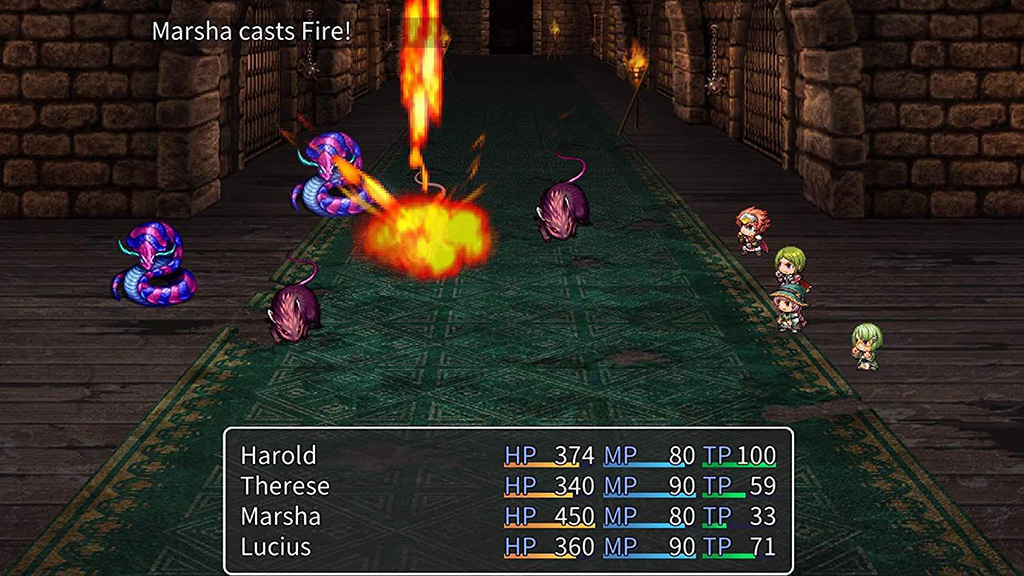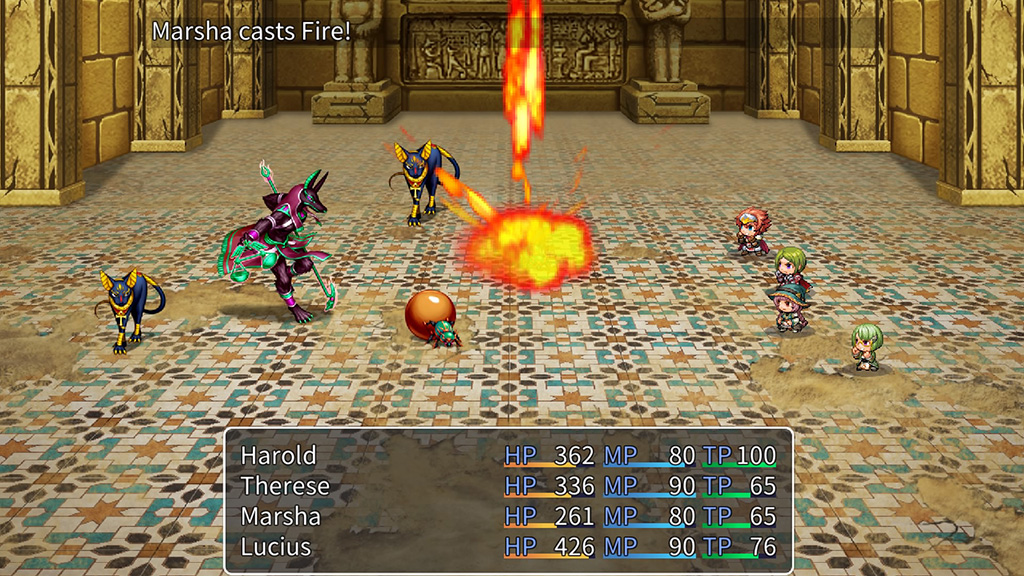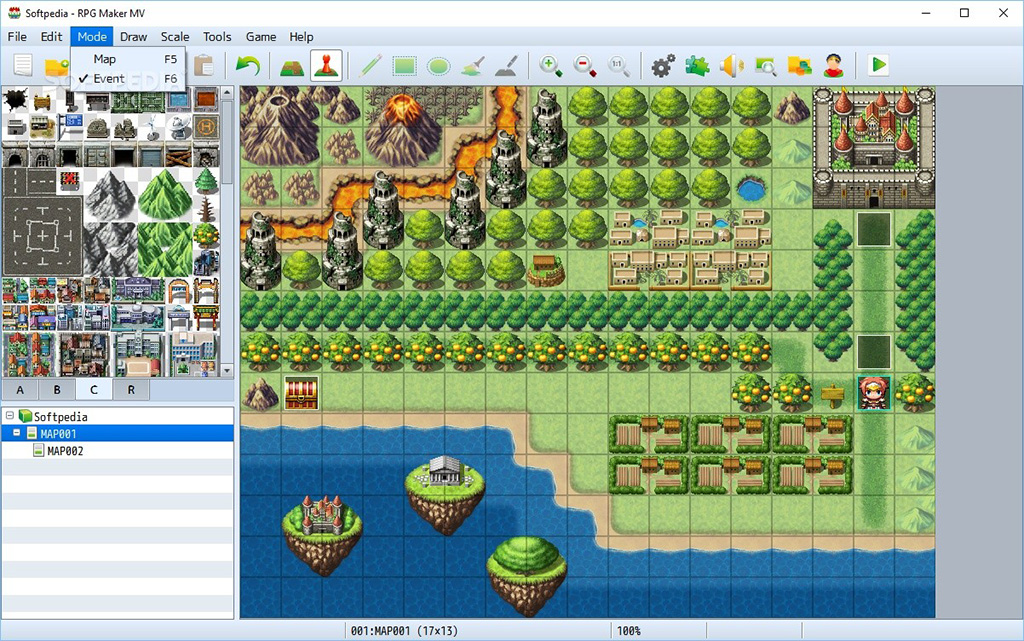Ever wanted to make your own Retro RPG? Try RPG Maker MV!
Welcome to a land of digital writing and visual challenges with creative outlets.
My journey goes back to 2017 when I first picked up RPG Maker MV software on PC, a program that allows you to create your own retro style game. Images in this article are randomly selected from search engines to display how the editing mode of game creation and the client side game play. I will cover this from my experiences of using it on a PC, but the game creator was available on the Playstation 4 and there are plans to release it on Nintendo Switch in March 2020. I found within a short time that I could do things with RPG Maker MV I had not seen in other game creators.
The design system can create 8, 16, or 32 bit games. Many of the games I found while researching this product reminded me of classic game graphics from the SNES days, some SEGA games, and some pushed N64 level of graphics. You can at the click of a button make EXE files for the following systems:
- Windows
- Mac OS X
- Linux
- Android / iOS
- Web Browsers
The program has a learning curve if you dive deeper into customizing, which allows plug-ins from many other programmers, as well as, other programs beyond RPG Maker MV for editing the following things:
- Sound Files
- Writing your own Java Script (JS files)
- Image Files
- Avatar
- Tile sets
- Monsters
- Wallpaper and more image type files.
My experience so far has been with ups and downs, but I have had a blast using this software making a story and editing stuff so friends, and one day hopefully the world, can enjoy. There is so much you can do with this base client without adding plug-ins. Adding plug-ins allows so much more to be possible, but adds more work into it due to learning how the plug-ins work, as well as, which ones play nice together. The order of how plug-ins are used can add to the complexity or even cause problems. They can add a lot towards creating the game you really want once you know which ones are best for your project.
I bought my copy from the official web site that has also a great deal of knowledge on its forums. You can use the key you receive from the official web site also on Steam client to add to the library.
A list of my experiences within the client from fun to tough section:
Fun
- Designing Avatars
- Building Zones
- Designing Skills, Equipment and Items
- Story writing
Tough
- Event making
- Proper overlaying
- Plug-in Learning ( worth it for sure though )
I have found RPG Maker MV to be a worthwhile investment for creating my game.
I hope you enjoy game creating with RPG Maker MV as I have. If you would like to know more about my game project and my experiences using this software, contact me at evolution.artist.productions@gmail.com.